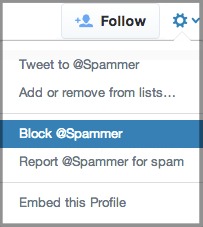Is someone stalking you, harassing you or @tagging and #hash tagging you to an unacceptable extent? Twitter has the ability to block users, providing a few privacy features. To block a Twitter user:
1. Log in to your Twitter account.
2. Go to the profile page of the person you wish to block.
3. Click the gear icon on their profile page. This brings up a drop-down actions menu.
4. Select Block from the options listed.
Blocked users cannot:
- Add your Twitter account to their lists.
- Have their @replies or mentions show in your mentions tab (although these Tweets may still appear in search).
- Follow you.
- See your profile picture on their profile page or in their timeline.
- Tag you in a photo.
Privacy note: If your Tweets are public (i.e., not protected), they will still be visible on your public profile page to anyone, regardless of whether they have a Twitter account or not.
If this is not enough of a deterrent, you can increase your privacy by changing your tweets to private, meaning only approved followers will be able to see. The downside is less discoverability if you are using twitter to gain a following. If you want interest and followers, people need to see what you post. Learn more about public vs private tweets here.